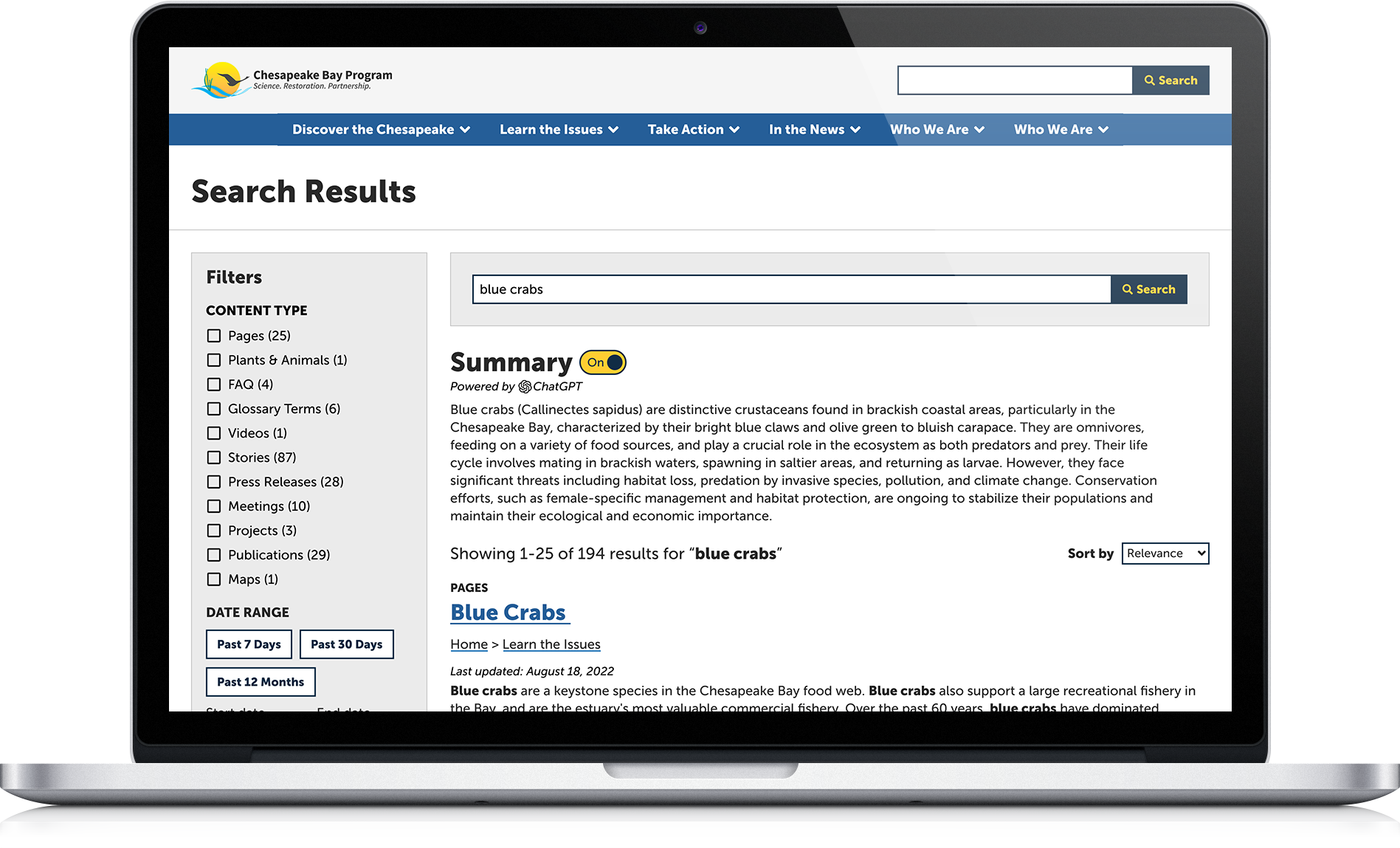
Project Overview:
The redesign of the site search on Chesapeakebay.net aims to enhance the experience for both external users (public) and internal staff by adding a more dynamic, informative, and user-friendly design. A major focus of the redesign was the integration of an AI summary feature, allowing users to see an AI-generated summary alongside traditional search results. The project was informed by user research to ensure the AI feature would be something users wanted and would add value to their experience.
Pain Points:
The existing search functionality on the site was outdated and lacked several important features, which impacted user experience:
- Limited Results: The previous search only provided a header and a one-to-two sentence blurb, offering minimal information about the search results.
- Basic Design: The design was minimal, not engaging, and inconsistent with the rest of the site.
- No Predictive Text: The search lacked predictive input, meaning users had to type full search terms without suggestions.
- Unclear Categories: Search results were displayed in confusing, non-descriptive categories (e.g., “general”) and based on sections of the website rather than content types.
- Modal-based Results: Results opened in a small modal, limiting the space for content and interaction.
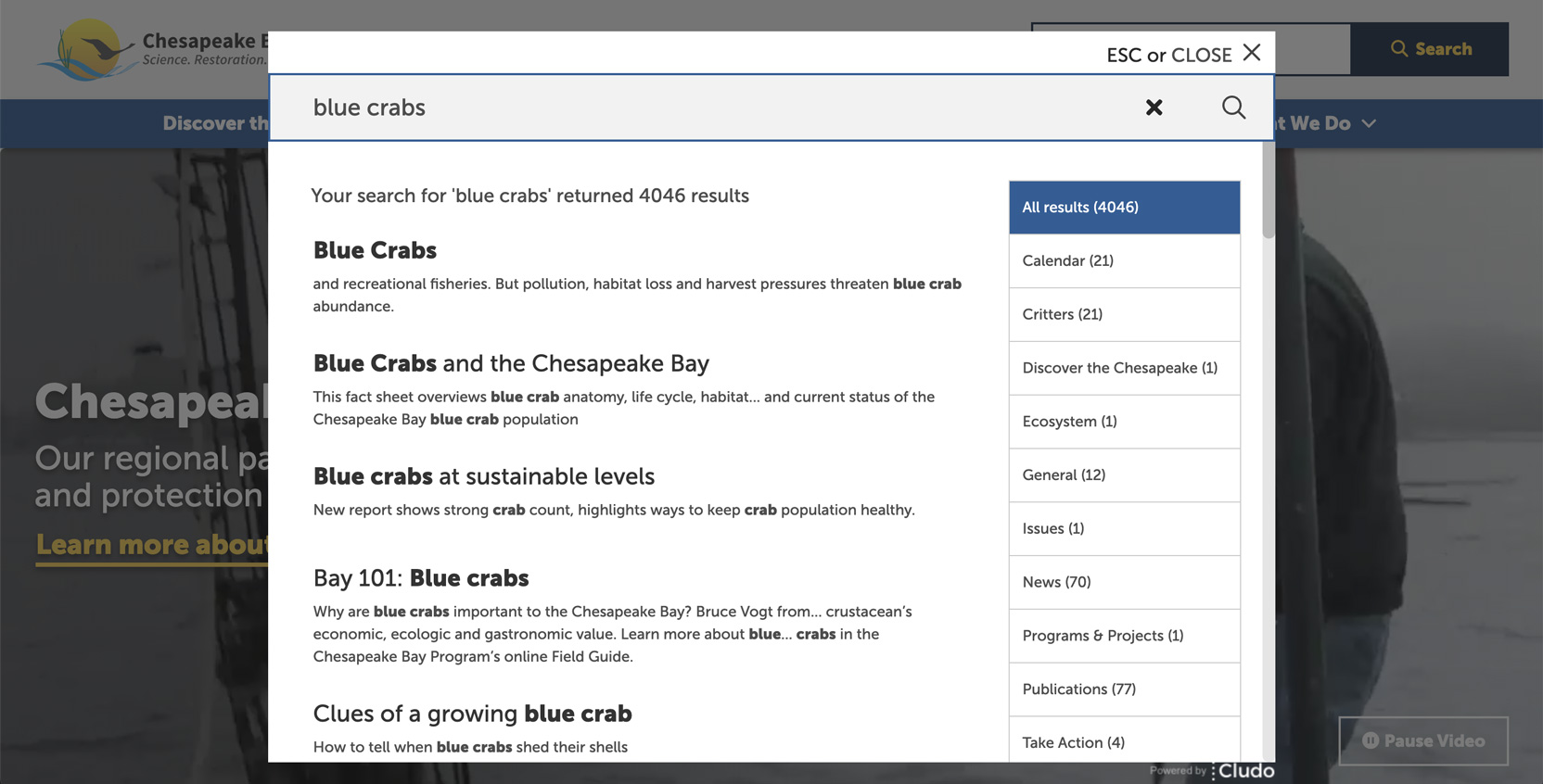
The Solution:
I redesigned Chesapeakebay.net’s search experience from the ground up, replacing the outdated, modal-based results with a full-page, intuitive interface that supports predictive search, clear categorization, multiple layouts for different content types, and robust sorting and filtering tools. A new AI summary feature provides concise, clearly labeled overviews with source citations and an on/off toggle, giving users both quick insights and control over their experience. Informed by user research and validated through prototype testing, the redesign improves accessibility, engagement, and content discovery for both public users and internal staff, while aligning visually and functionally with the rest of the site.
With the addition of the AI summary feature, we wanted to first validate if this feature would meet the needs of our users. Thus, we conducted a user research study to understand perceptions and needs surrounding AI-generated content and how it could impact the search experience.
My Role:
- Product Design: Created high-fidelity prototypes reflecting what was learned from user research, comparative analysis and team feedback.
- UX Research: Worked closely with the UX researcher, who conducted user interviews with our external and internal users. I used these insights to guide my design decisions and ensure the design and functionality was user-centered. Additionally, I assisted with comparative analysis to understand industry standards and best practices.
- User Testing: Assisted with moderated user testing of the high-fidelity prototypes with external and internal users to ensure the product met their needs and validate design decisions before development.
Who I Worked With:
This project was a collaboration between myself, the Chesapeake Bay Program Web Team and site search provider, Cludo. I also worked closely with our UX researcher to develop interview questions and tasks for prototype testing. Additionally, I participated in interviews, taking notes and gathering valuable insights to help guide my decisions.
User Interviews:
The interviews involved 16 participants, split between 9 public-facing users (3 students, 5 teachers, and an environmental specialist) and 7 internal staff (across different teams):
- Most participants had experience with AI tools and were generally open to AI-generated content.
- There was a mix of positive and negative perceptions of AI. While some users had concerns about AI, many valued its ability to streamline workflows, simplify complex information, and ability to make tasks more efficient.
- Transparency: Participants stressed the importance of identifying AI-generated content for trust and reliability, with a preference for content that provided sources alongside the AI summaries.
- Behavioral Impact: Teachers, in particular, valued AI’s ability to adapt content for different learning levels and appreciated the feature for saving time on creating educational materials.
- Students saw AI as an alternative to professors or teacher assistants for simplifying complex topics.
Some users commented:
AI does save a lot of time, which is great because… we’re really pressed to get out into the field and meet certain metrics, so it is really nice to have tools like that.”
"I use AI to condense long technical documents into short, easy-to-read summaries. They just want the important points, not three pages of notes."
Comparative Analysis:
After analyzing both AI-driven search features and existing site search systems, my team and I identified a list of desired features for our site search:
- Simple, Elegant Search Form: A search form that is easy to use and aesthetically pleasing.
- Consistent Design: Design that matches the look and feel of the main site.
- Predictive Search: Suggesting search terms as the user types.
- Scannable Search Results: Results to open on a new page with more real estate for content and supporting features.
- Multiple Content Formats: The ability to display text, images, videos, and different layouts for different content types.
- Sorting and Filtering: Ability to sort by relevance or date, and filter by content type, date range, etc.
- No Results Scenarios: A clear path forward if no results are found.
Prototyping:
Based on user research and comparative analysis, I proceeded to design high-fidelity prototypes in desktop, tablet and mobile views using Figma that incorporated the following features:
- Predictive Search: A search form that is easy to use and aesthetically pleasing.
- Multiple Layouts for Different Content Types:
- Text-only results for Pages, FAQs, Publications, Projects, and Meetings.
- Text and image results for Plants & Animals, Stories, Press Releases, People.
- Video and text results for Videos.
- Clear Content Hierarchy: Results now include the content type, heading, breadcrumbs, media (if applicable), last updated date, summary and a download button for results with associated files.
- Pagination: Easy navigation between pages of results.
- Sorting Options: Results sorted by Relevance, Newest, and Oldest.
- Filtering: Multi-select filtering that dynamically displays filters based on available results.
- Error Handling: Clear feedback for users in case of errors or issues with the search.
- No Results Scenarios: Clear suggestions for further action if no results are found.
- AI Summary: The AI summary provides a concise overview of the content, with an option to toggle it on or off. Each AI-generated summary also includes a clear indication that the content was generated by AI, along with sources for credibility.
User Testing:
We conducted user testing with 8 participants (4 external users and 4 internal staff). The key findings were:
- Ease of Use: The redesigned search interface met or exceeded user expectations, with participants finding it intuitive and easy to navigate.
- AI Summary Toggle: The ability to toggle the AI summary on or off and the clear indication that it was AI-generated was well-received, fostering trust and transparency.
- Importance of Sources: A common piece of feedback was the importance of including sources within the AI summaries for greater reliability and user confidence.
- Content Variety: Participants appreciated the variety of content types within search results (text, images, videos), which made it easier to find and engage with the information they were looking for.
Some key user insights include:
AI Summary: "I knew it was AI-base due to the logo and the text animation. I would feel more comfortable with sources, or a note that the generation came from Bay.net resources. Knowing the bounds of where the source information came from would help users with similar distrust of AI-generated text."
AI Summary Opt-out: "I think that’s a philosophical question almost. You could justify either way, but my preference is to have it on by default. I might turn it off if I knew a topic had recently changed and the summary might be outdated."
Predetermined Date Range Labeling: "I think past week and past month are great for, for people who are looking for a meeting. If they're trying to see when was this talked about in a meeting? I think that's very relevant. "I like last 30 days and last seven days better because it's very clear. There's NO ambiguity."
Final Outcome:
The redesigned site search now includes:
- Predictive search that helps users find content faster.
- Multiple layouts for different content types, enhancing the user experience.
- Sorting and filtering features that allow users to refine results by relevance, date, and content type.
- AI powered summary that streamlines content and makes it more accessible, with a toggle on/off feature and improved transparency.
- Pagination, error handling, and clear paths forward when no results are found.
Scroll to explore the full layout.
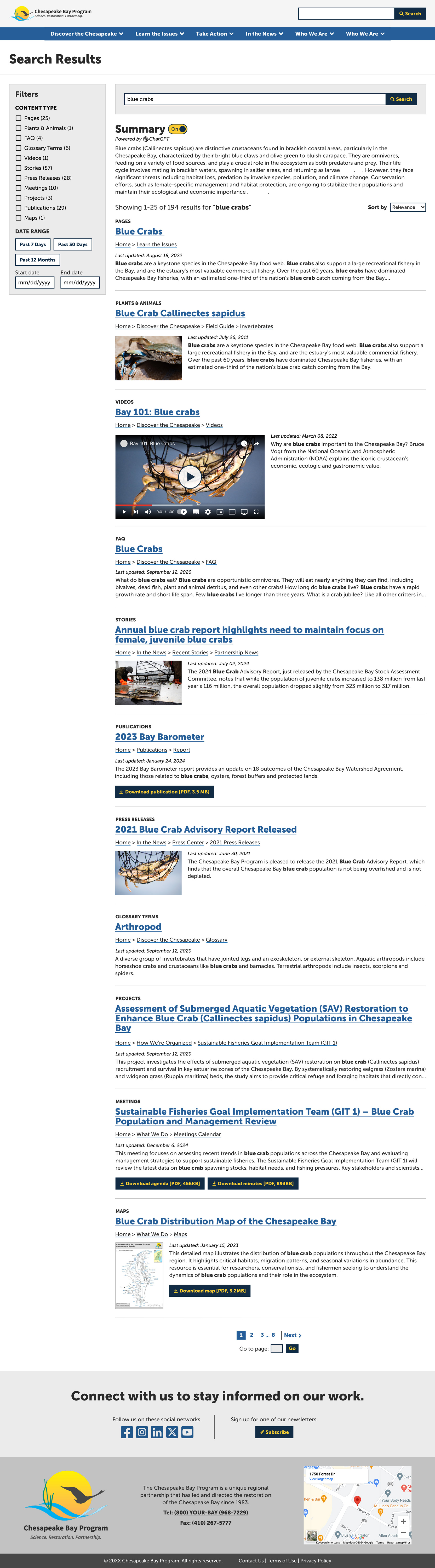
Impact & Next Steps:
- User Impact: The redesigned search interface with AI summary integration is expected to significantly improve user experience by providing more relevant, accessible, and organized search results.
- Team Impact: The new search functionality should also drive engagement on the site and make it a more valuable tool for users, whether they are seeking educational resources, content about environmental topics, or simply trying to navigate the site more efficiently.
- Next Steps: Once development is complete, we will conduct additional usability tests with both internal and external users to continue gathering feedback and refining the product. This will be especially important for the AI-generated content, ensuring it remains aligned with user needs and preferences.
Key Takeaways:
- User-Centered Design: Research and user testing were critical to ensuring the AI summary feature would meet user expectations.
- Transparency: Clear communication about AI-generated content was essential to building trust with users.
- Iterative Design: Feedback from testing highlighted key areas for improvement, such as the inclusion of sources within the AI summaries, which helped refine the design.
- Cross-Functional Collaboration: Working closely with Cludo's developers ensures that the design will be successfully implemented and integrated into the site.